3. If Windows SmartScreen blocks the execution,
click on More info and then Run anyway.
(Show Hint)
The new TikFinity Desktop App offers better stability and seamless integration with your stream setup!
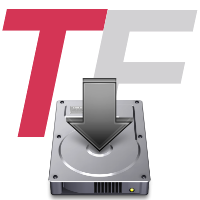
1. Click the download button above
2. Run the Setup file (TikFinity_installer.exe)
3. If Windows SmartScreen blocks the execution,
click on More info and then Run anyway.
(Show Hint)