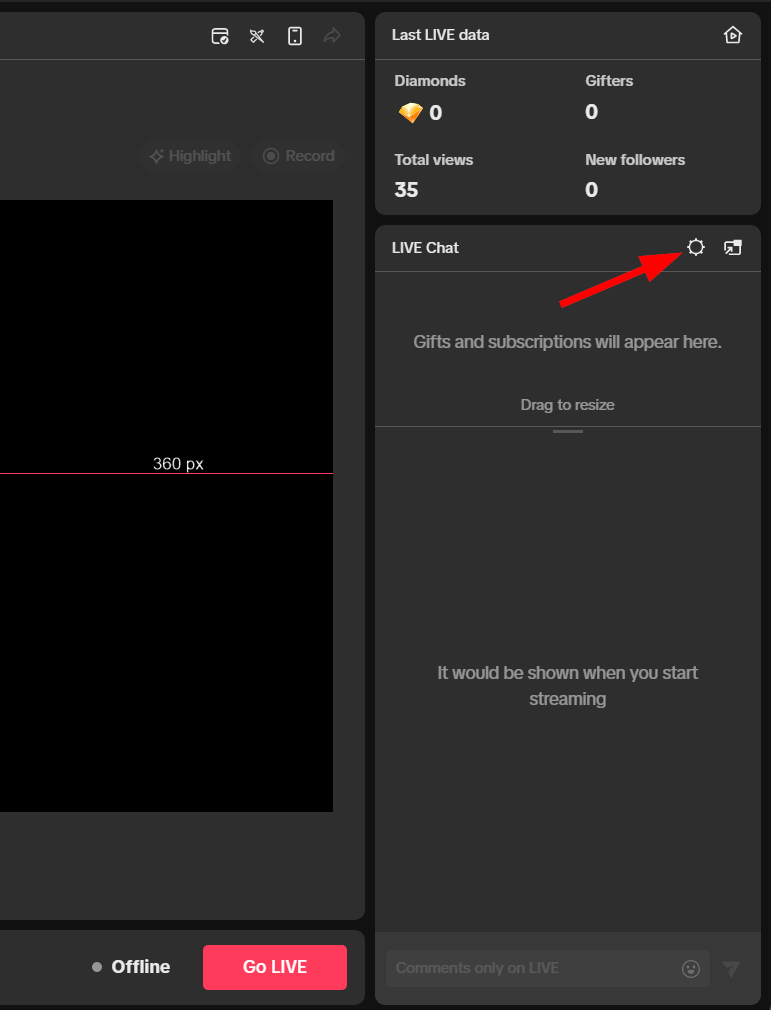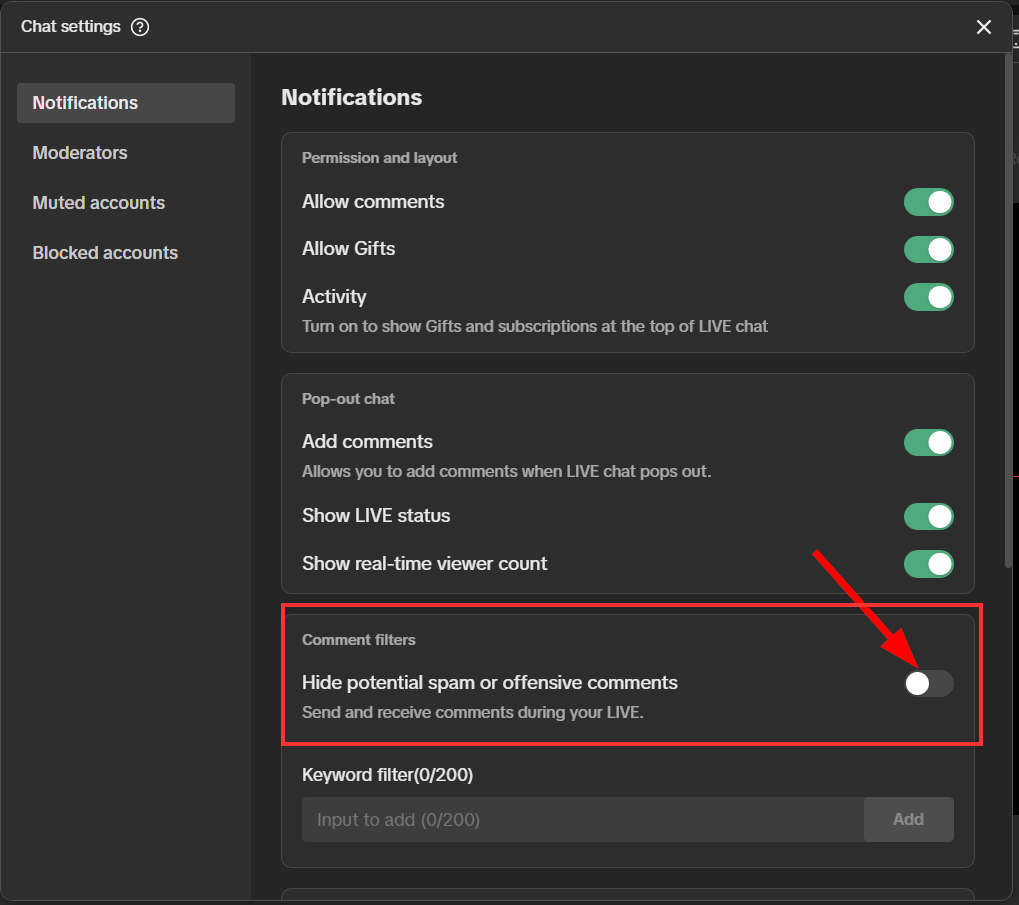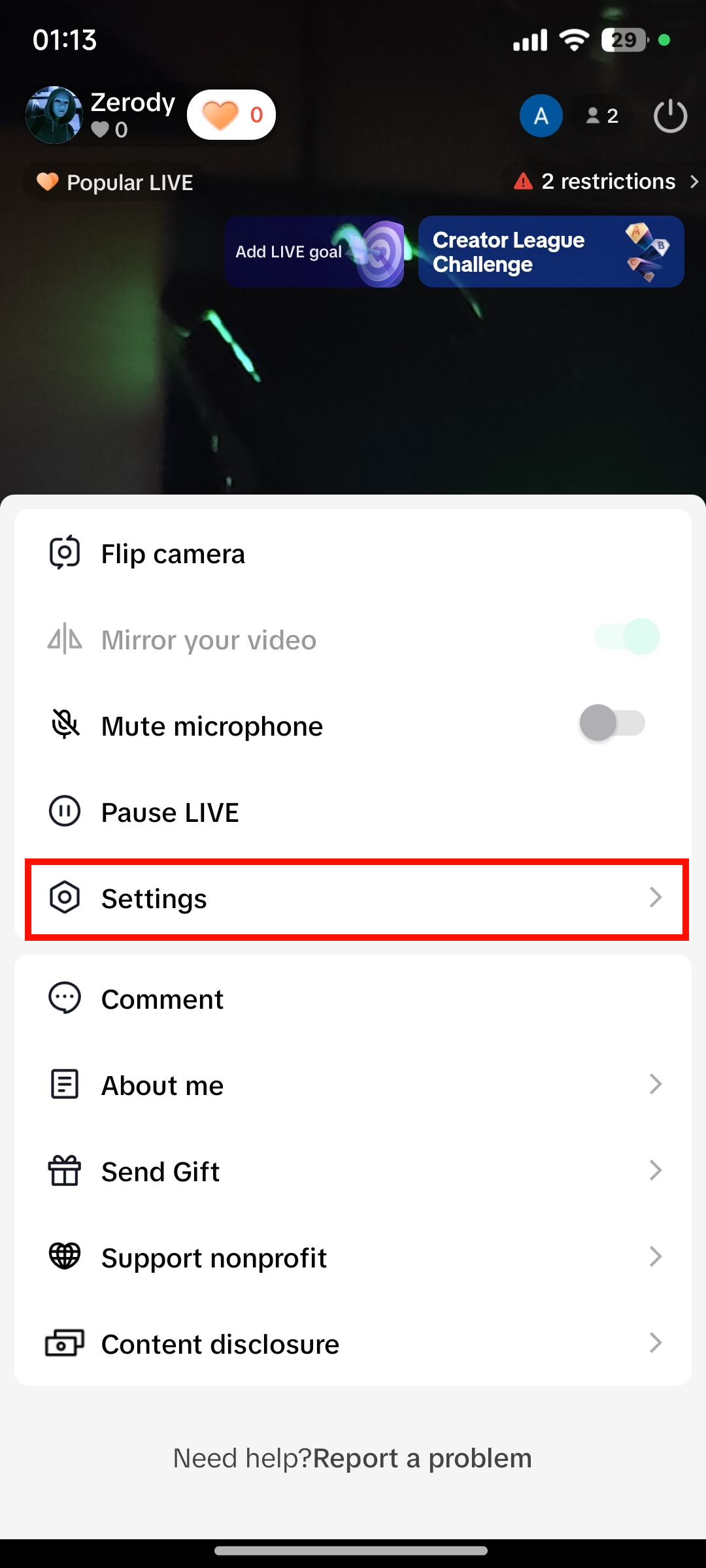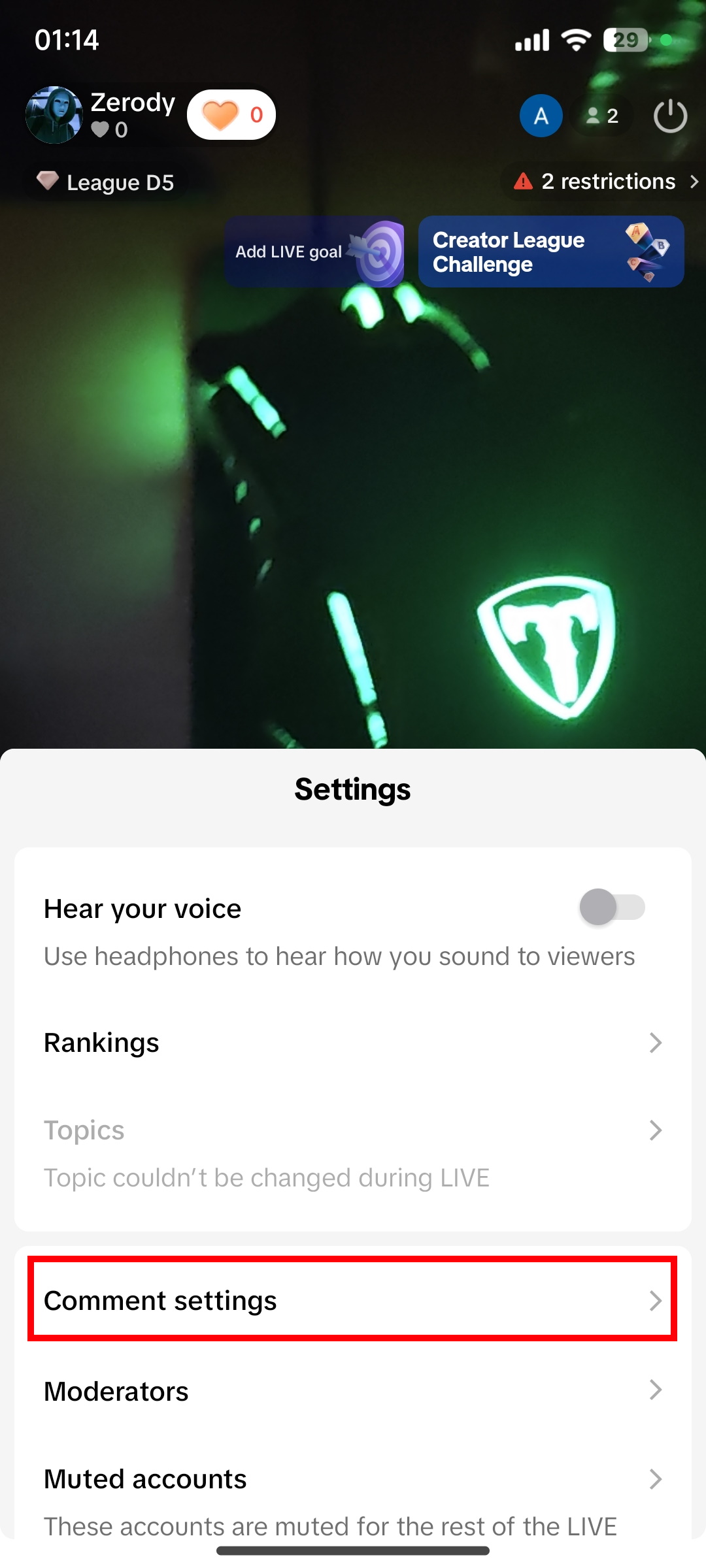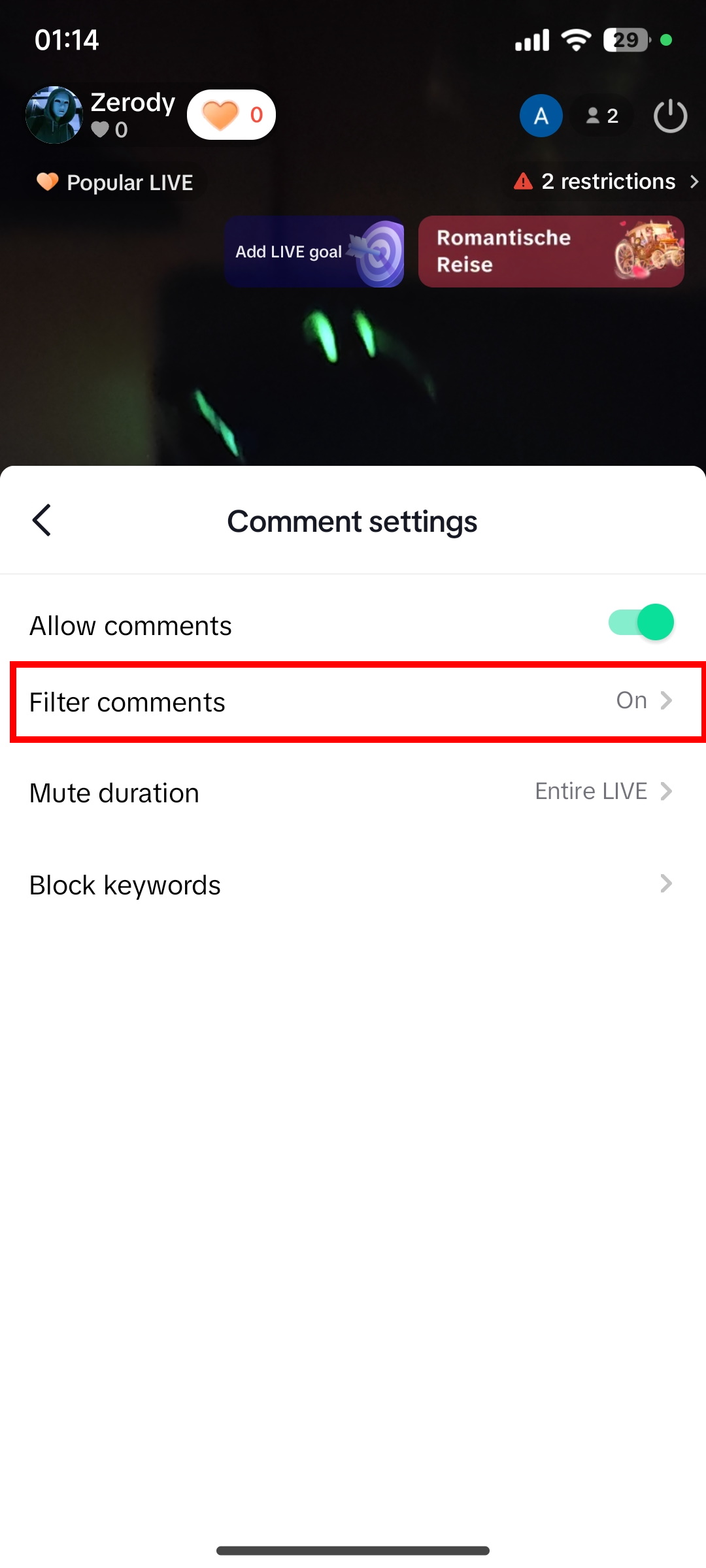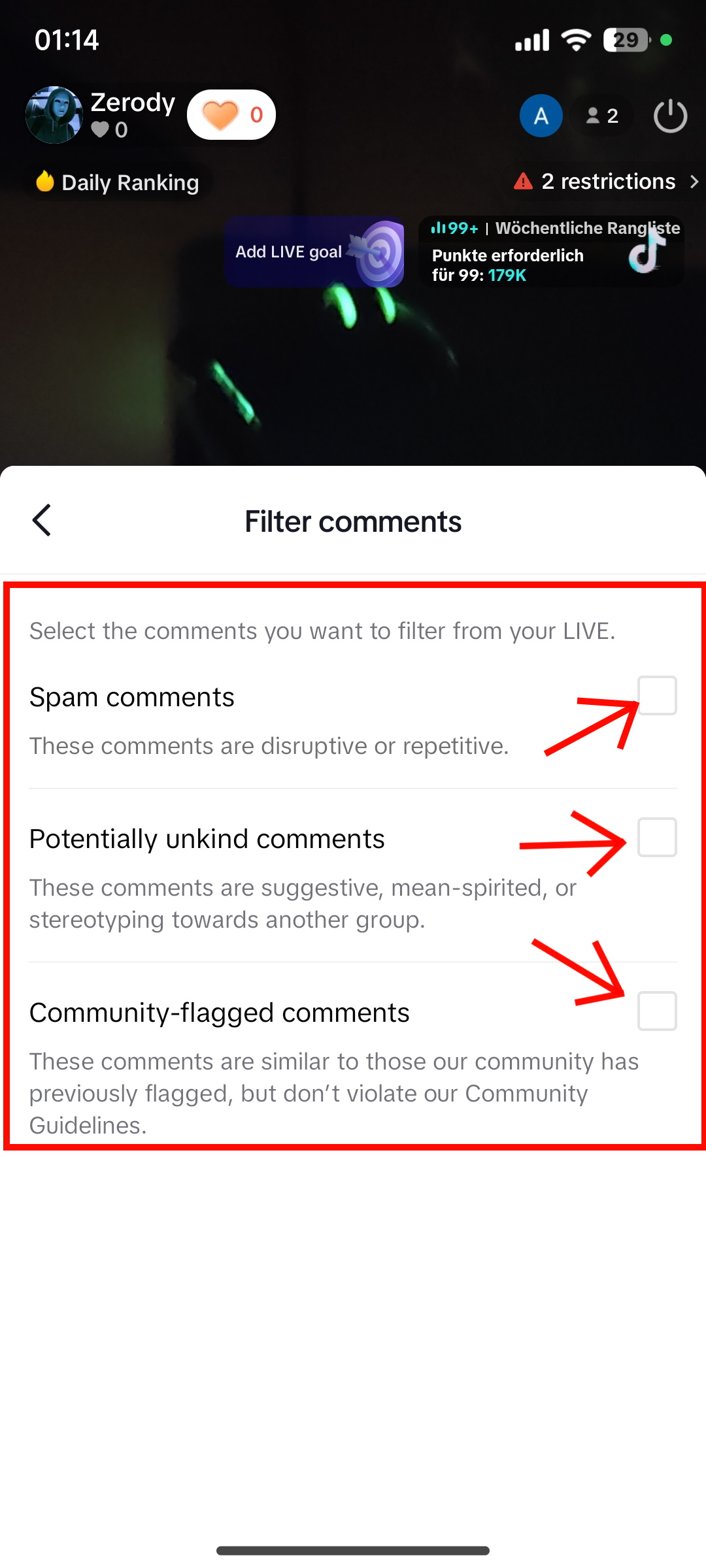Chatbot Troubleshooting
Due to the TikTok chat filter settings, many messages are filtered by default. To turn off the TikTok chat filter, follow these steps:
Disable Chat Filter in TikTok Live Studio
Click on the cogwheel in the chat box and switch off the "Hide potential spam or offensive comments" option.
Disable Chat Filter on Mobile
Go to "Settings" -> "Comment Settings" -> "Filter Comments" -> Disable all filter options.
Other Tipps
- Use social media names instead of links because links are not clickable.
- Be aware that TikTok filters the messages if your account sends too many messages.
- Configure your chatbot to send a maximum of 1 message per 15 seconds.
- If a message does not go through, try typing it into the chat yourself and ask your viewers if the message is visible. If not, try rephrasing the message with other words.