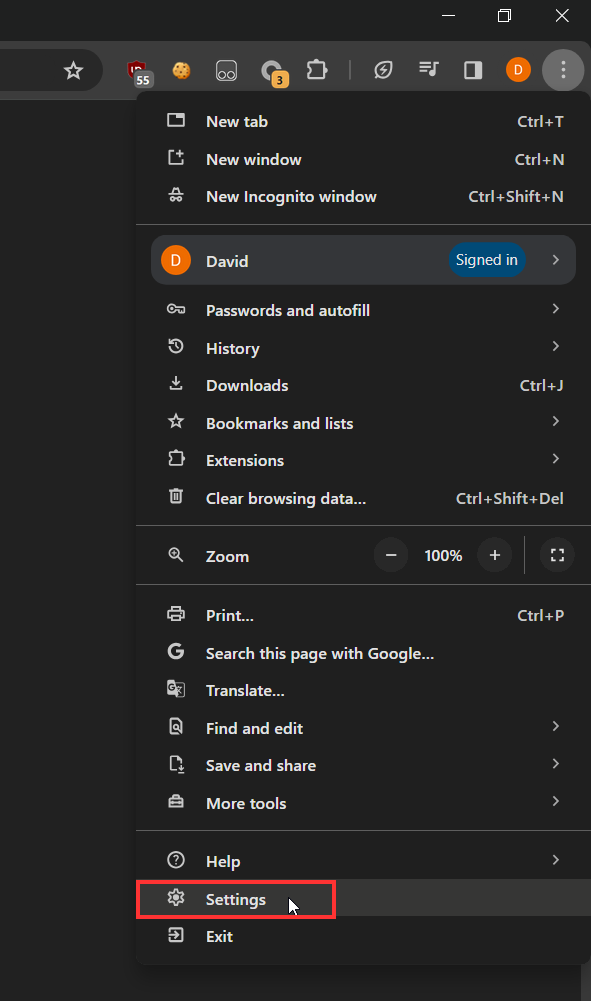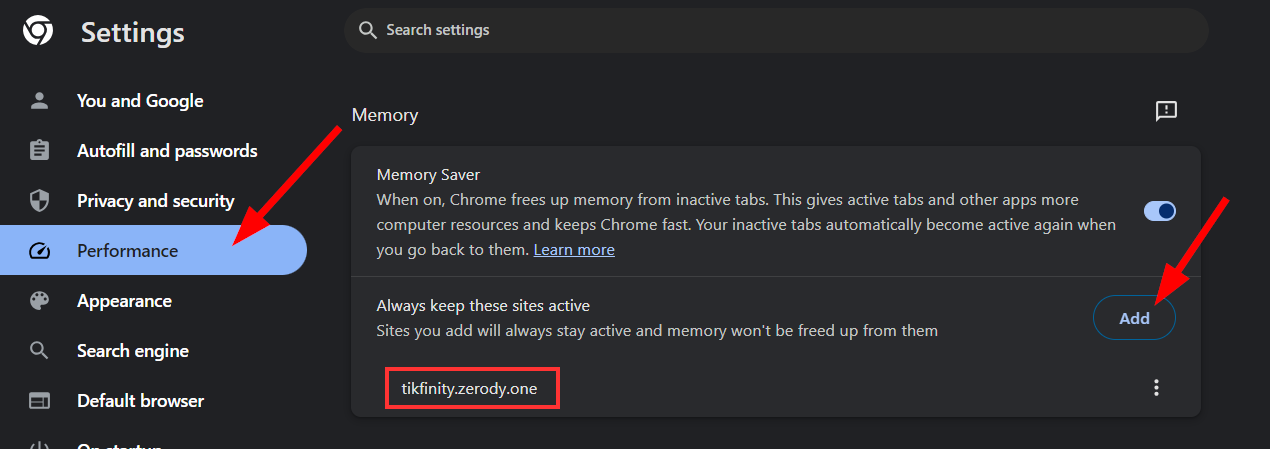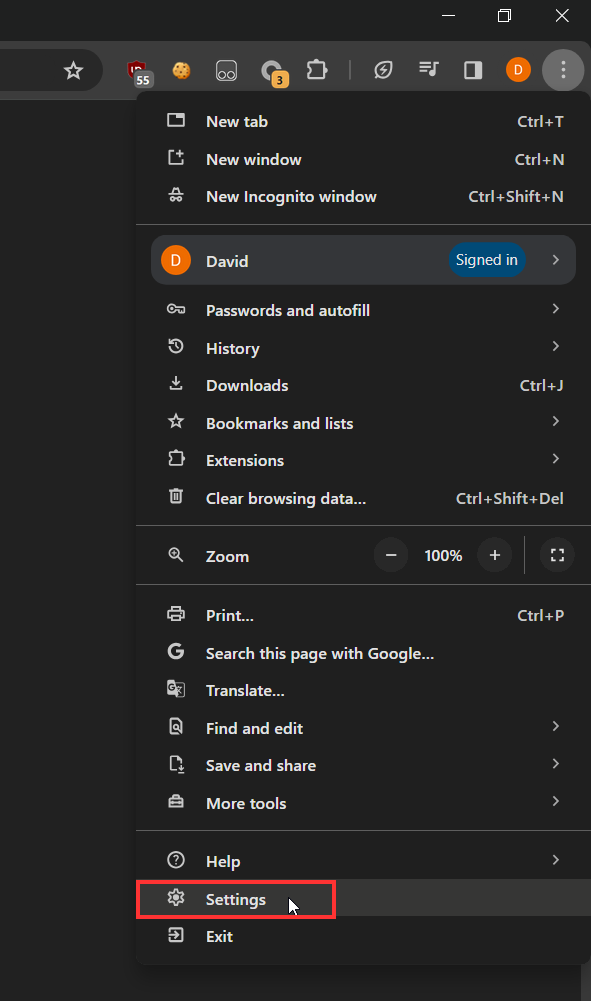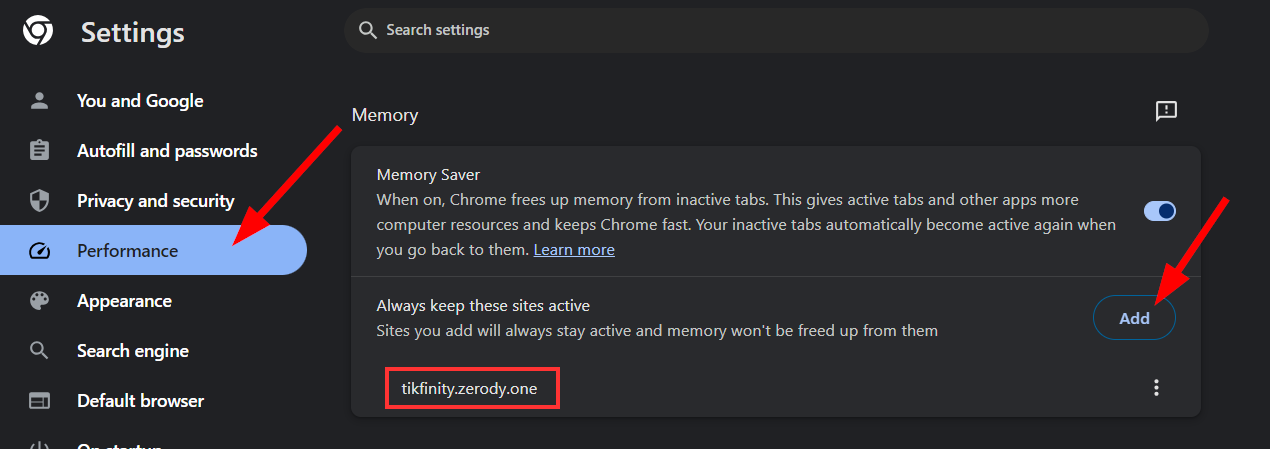Turn off energy saver for TikFinity
In chrome and many other browsers, background tabs are frozen after a while to save energy and resources.
TikFinity, however, relies on continuous execution. You can adjust the settings in your browser or use the TikFinity Desktop App for Windows.
To set up an exception for TikFinity in your browser settings, open the settings and then navigate to "Performance".
There you can add "tikfinity.zerody.one" to the list of exceptions.